recover deleted WhatsApp chats on IPhone
iCloud Backup: Ensure WhatsApp backup is enabled in iCloud (Settings > Chats > Chat Backup).
Uninstall and reinstall WhatsApp.
Verify your number and select “Restore from iCloud” during setup.
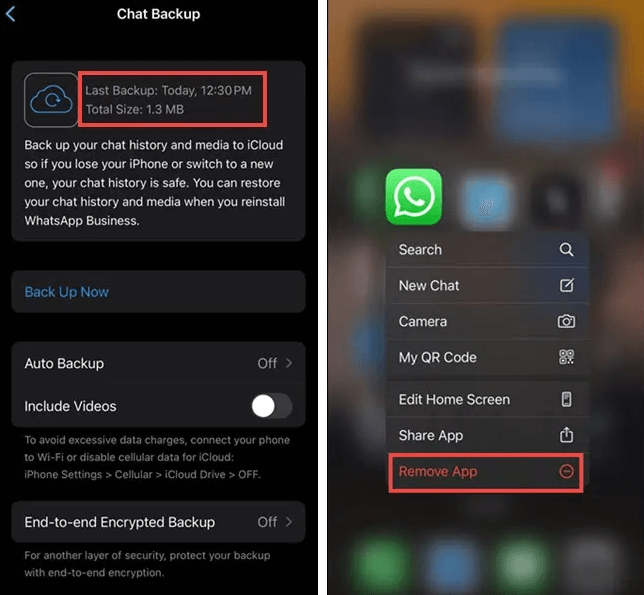
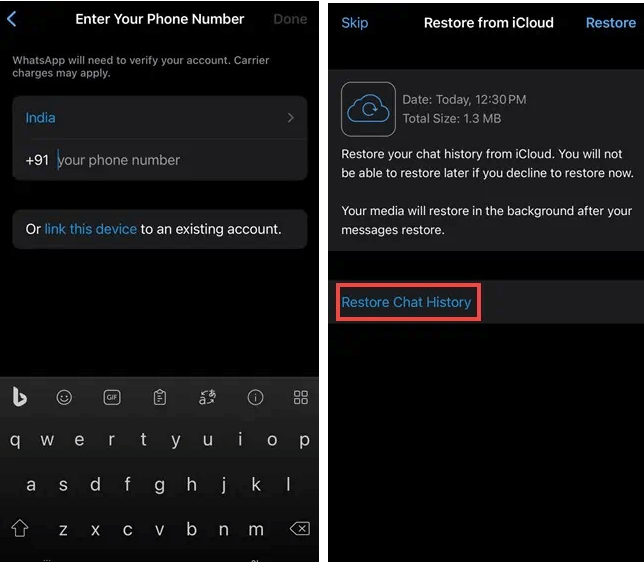
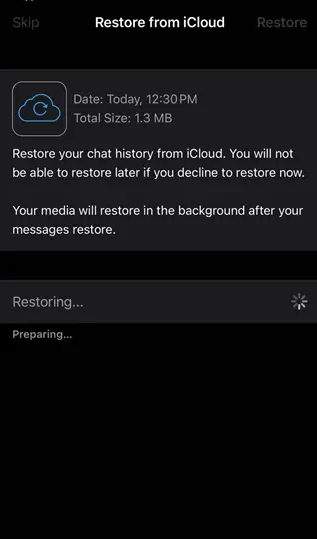
Recover Deleted Messages on WhatsApp Android using Google Drive
Google Drive Backup: Verify that you have Google Drive backup enabled.
Uninstall and reinstall WhatsApp.
Select “Restore” from Google Drive during setup.
For local backups on Android, manually restore from local files.
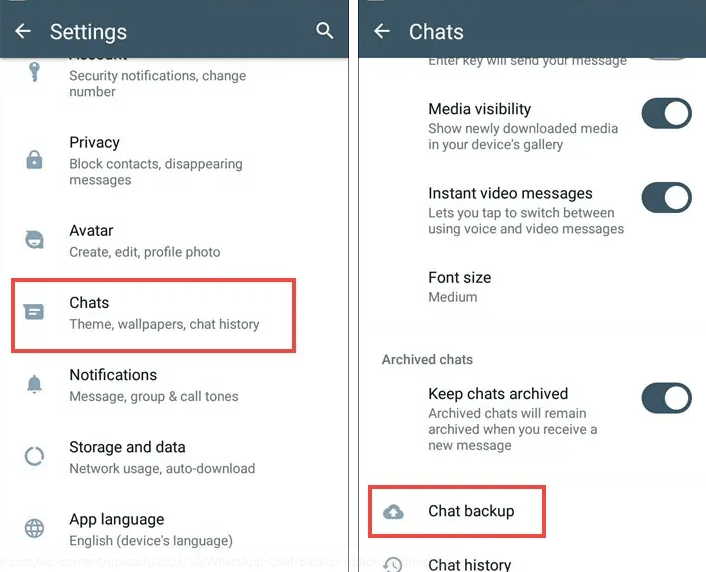
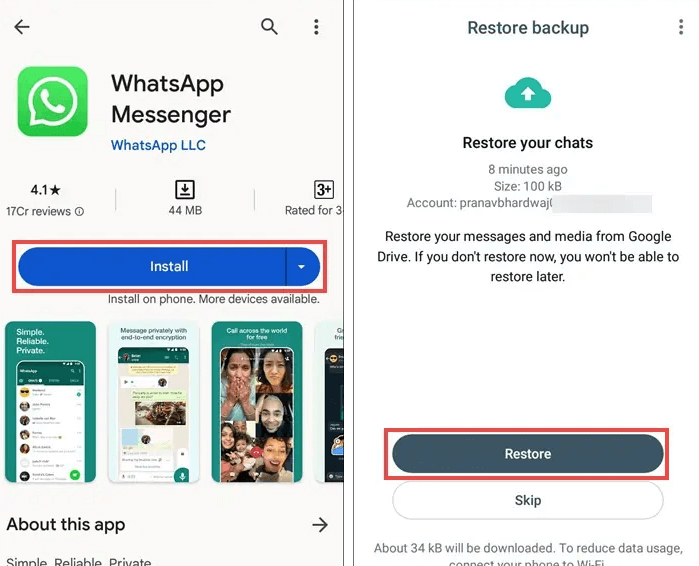
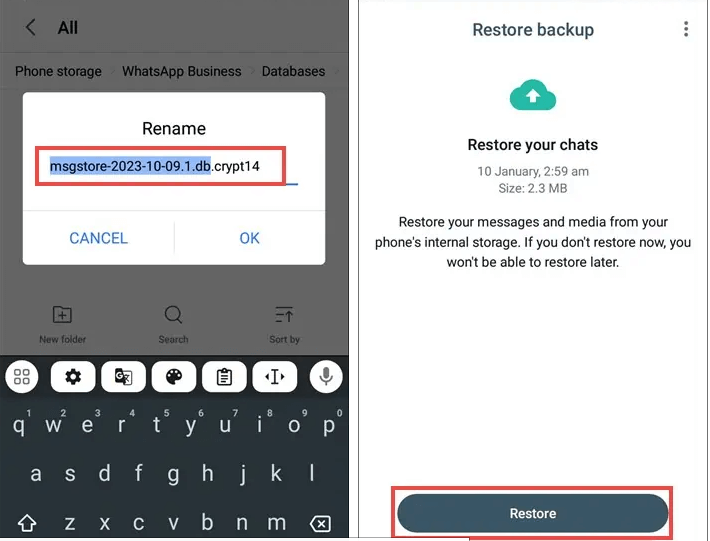
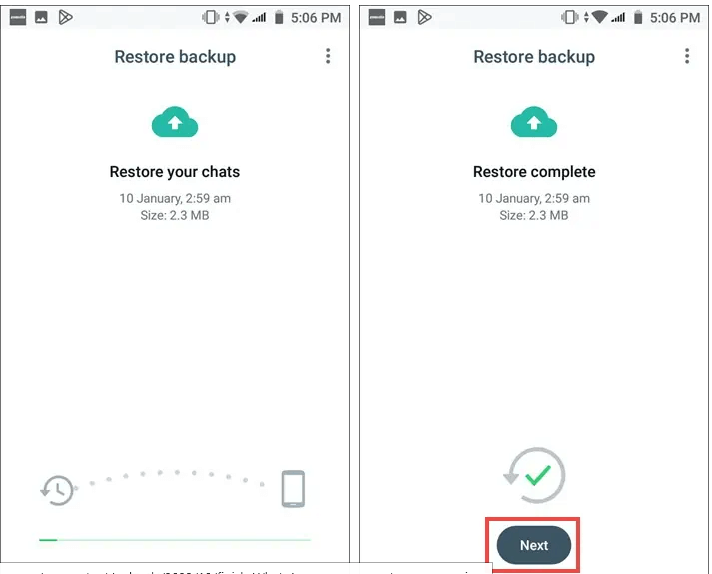
Your deleted WhatsApp messages will be retrieved.

